Document Management
Precision, Security, and Efficiency in Document Management
Benefit from infinite version control, flexible access management, corporate-wide search capabilities, and AI-powered metadata management.
FlexFile
Enhanced by

Document Management
Precision, Security, and Efficiency in Document Management
Benefit from infinite version control, flexible access management, corporate-wide search capabilities, and AI-powered metadata management.
FlexFile
Enhanced by

Document Management
Precision, Security, and Efficiency in Document Management
Benefit from infinite version control, flexible access management, corporate-wide search capabilities, and AI-powered metadata management.
FlexFile
Enhanced by

Welcome to M-Files
The Standard for Document Management
Welcome to M-Files
The Standard for Document Management
Welcome to M-Files
The Standard for Document Management
Document Search
Version Control
Automated Workflows
Document Templates
Teams Integration
M-Files Ment
Document Search
M-Files uses advanced search technology to provide quick and precise access to important documents, making document management more efficient.
Typo Tolerance: M-Files Smart Search can handle minor spelling errors, helping you find relevant documents even if your query isn't perfect.
Plurals and Inflected Forms: M-Files Smart Search recognizes different word forms, like plurals, improving search accuracy and flexibility.
Compound Word Handling: M-Files Smart Search effectively handles compound words, ensuring complete and accurate search results.
Document Search
Version Control
Automated Workflows
Document Templates
Teams Integration
M-Files Ment
Document Search
M-Files uses advanced search technology to provide quick and precise access to important documents, making document management more efficient.
Typo Tolerance: M-Files Smart Search can handle minor spelling errors, helping you find relevant documents even if your query isn't perfect.
Plurals and Inflected Forms: M-Files Smart Search recognizes different word forms, like plurals, improving search accuracy and flexibility.
Compound Word Handling: M-Files Smart Search effectively handles compound words, ensuring complete and accurate search results.
Document Search
Version Control
Automated Workflows
Document Templates
Teams Integration
M-Files Ment
Document Search
M-Files uses advanced search technology to provide quick and precise access to important documents, making document management more efficient.
Typo Tolerance: M-Files Smart Search can handle minor spelling errors, helping you find relevant documents even if your query isn't perfect.
Plurals and Inflected Forms: M-Files Smart Search recognizes different word forms, like plurals, improving search accuracy and flexibility.
Compound Word Handling: M-Files Smart Search effectively handles compound words, ensuring complete and accurate search results.
Document Search
Version Control
Automated Workflows
Document Templates
Teams Integration
M-Files Ment
Document Search
M-Files uses advanced search technology to provide quick and precise access to important documents, making document management more efficient.
Typo Tolerance: M-Files Smart Search can handle minor spelling errors, helping you find relevant documents even if your query isn't perfect.
Plurals and Inflected Forms: M-Files Smart Search recognizes different word forms, like plurals, improving search accuracy and flexibility.
Compound Word Handling: M-Files Smart Search effectively handles compound words, ensuring complete and accurate search results.
Our M-Files Applications
Go Beyond Document Management
Our M-Files Applications
Go Beyond Document Management
Our M-Files Applications
Go Beyond Document Management

Accounts Payable
Link financial transaction Documents to your ERP System.

Contracts
Control the Complete Lifecycle of Contracts and Obligations.

Forms Management
M-Files with PDF or HTML Forms. Work online or offline.

Acumatica Integration
Synchronize M-Files with your Acumatica Ecosystem.

Interactive Workflows
Client Side Interactivity, Encrypted and Hashed.

Record Management
Legal Hold and Retention Policy System Integrated into M-Files.

Synchronizer
M-Files-SQL synchronizer for all Document and Object Classes.

View Maven
Views exported to Excel, with Two-way Synchronization.
Comprehensive Cybersecurity for Your Business
Host your M-Files solution with Baystream to ensure robust data security and compliance. With Baystream’s advanced cybersecurity features, you can confidently store, access, and manage your data, knowing that your sensitive information is safeguarded against cyber threats.
Encryption at Rest and MFA: Secure data with encryption and multi-factor authentication, allowing access only to authorized users.
Continuous Monitoring and Server Hardening: Enhance network security with server hardening, patch management, and vulnerability monitoring.
Threat Detection and Incident Management: Detect and respond to threats using ATT&CK Threat feeds and incident management.
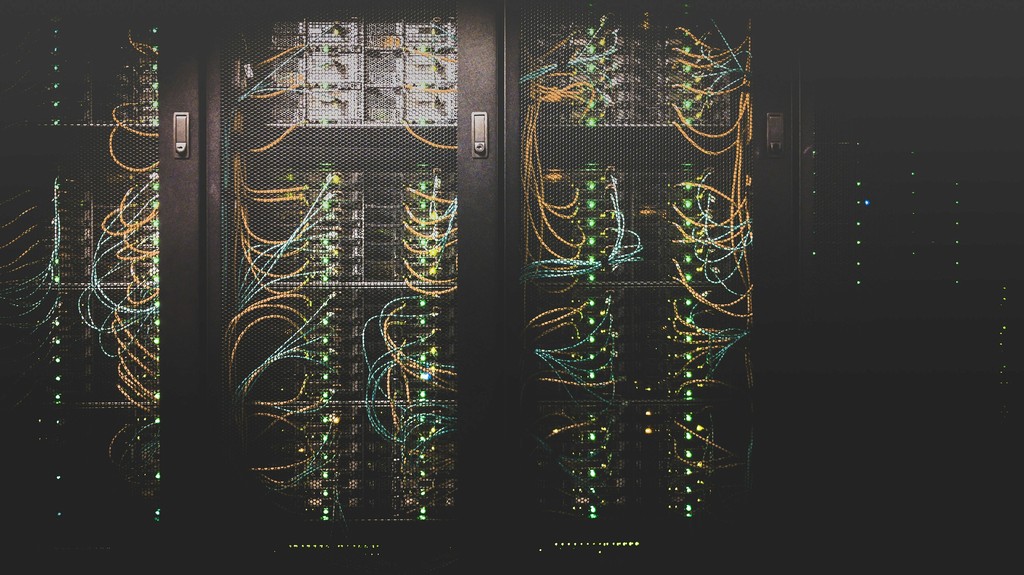
Comprehensive Cybersecurity for Your Business
Host your M-Files solution with Baystream to ensure robust data security and compliance. With Baystream’s advanced cybersecurity features, you can confidently store, access, and manage your data, knowing that your sensitive information is safeguarded against cyber threats.
Encryption at Rest and MFA: Secure data with encryption and multi-factor authentication, allowing access only to authorized users.
Continuous Monitoring and Server Hardening: Enhance network security with server hardening, patch management, and vulnerability monitoring.
Threat Detection and Incident Management: Detect and respond to threats using ATT&CK Threat feeds and incident management.
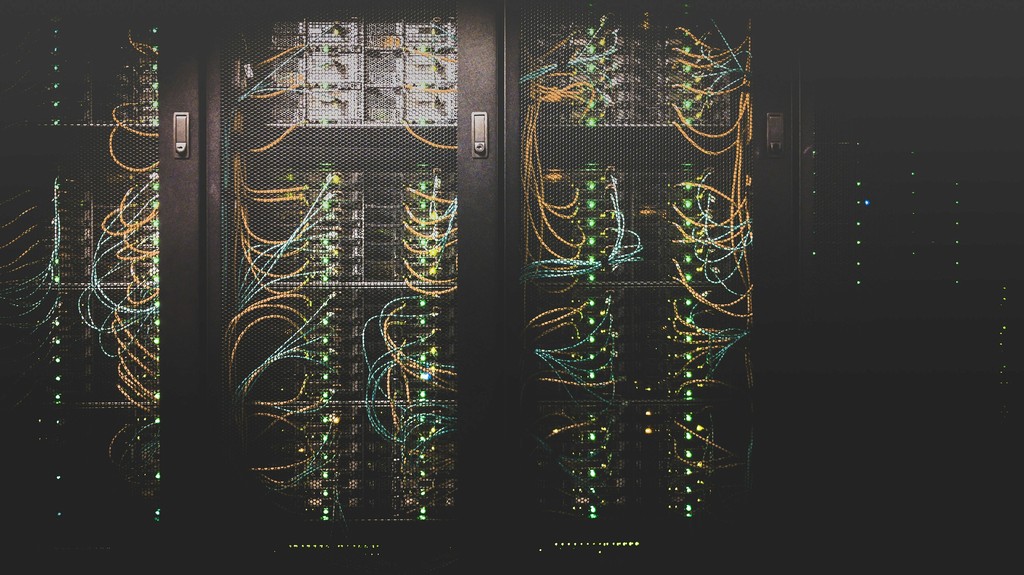
Comprehensive Cybersecurity for Your Business
Host your M-Files solution with Baystream to ensure robust data security and compliance. With Baystream’s advanced cybersecurity features, you can confidently store, access, and manage your data, knowing that your sensitive information is safeguarded against cyber threats.
Encryption at Rest and MFA: Secure data with encryption and multi-factor authentication, allowing access only to authorized users.
Continuous Monitoring and Server Hardening: Enhance network security with server hardening, patch management, and vulnerability monitoring.
Threat Detection and Incident Management: Detect and respond to threats using ATT&CK Threat feeds and incident management.
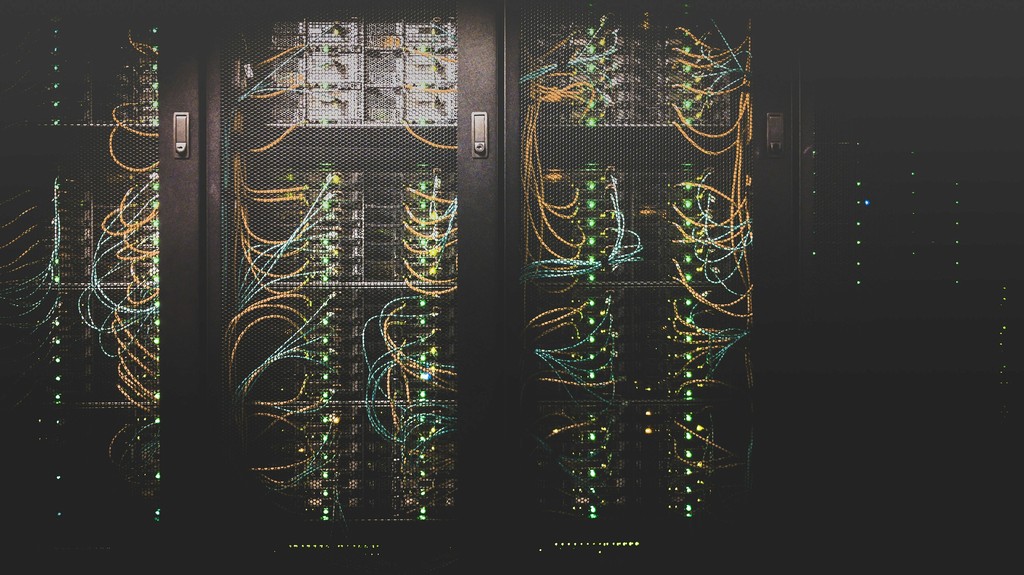
Comprehensive Cybersecurity for Your Business
Host your M-Files solution with Baystream to ensure robust data security and compliance. With Baystream’s advanced cybersecurity features, you can confidently store, access, and manage your data, knowing that your sensitive information is safeguarded against cyber threats.
Encryption at Rest and MFA: Secure data with encryption and multi-factor authentication, allowing access only to authorized users.
Continuous Monitoring and Server Hardening: Enhance network security with server hardening, patch management, and vulnerability monitoring.
Threat Detection and Incident Management: Detect and respond to threats using ATT&CK Threat feeds and incident management.
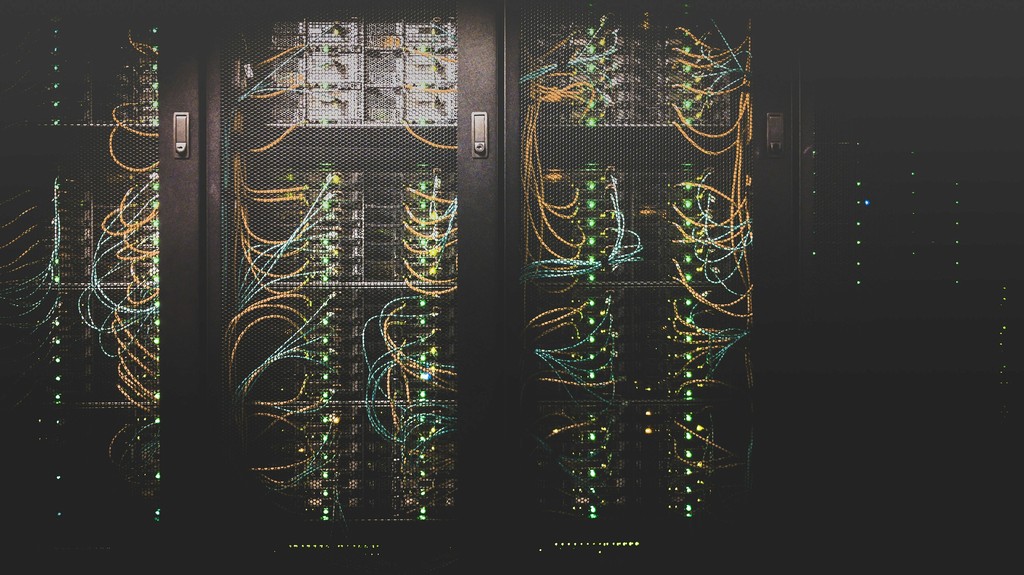
Document Management Tailored for Regulated Industries
M-Files is a solution designed for regulated sectors, streamlining document control, ensuring compliance, and enhancing security across industries.
Audit Trail and Reporting: Keep a detailed audit trail of all document activities, simplifying compliance audits and regulatory reporting.
Automated Workflows: Streamline compliance processes with automated workflows, reducing errors and ensuring consistency.
Role-Based Access Controls: Stringent security measures protect sensitive data in compliance with industry regulations.

Document Management Tailored for Regulated Industries
M-Files is a solution designed for regulated sectors, streamlining document control, ensuring compliance, and enhancing security across industries.
Audit Trail and Reporting: Keep a detailed audit trail of all document activities, simplifying compliance audits and regulatory reporting.
Automated Workflows: Streamline compliance processes with automated workflows, reducing errors and ensuring consistency.
Role-Based Access Controls: Stringent security measures protect sensitive data in compliance with industry regulations.

Document Management Tailored for Regulated Industries
M-Files is a solution designed for regulated sectors, streamlining document control, ensuring compliance, and enhancing security across industries.
Audit Trail and Reporting: Keep a detailed audit trail of all document activities, simplifying compliance audits and regulatory reporting.
Automated Workflows: Streamline compliance processes with automated workflows, reducing errors and ensuring consistency.
Role-Based Access Controls: Stringent security measures protect sensitive data in compliance with industry regulations.

Document Management Tailored for Regulated Industries
M-Files is a solution designed for regulated sectors, streamlining document control, ensuring compliance, and enhancing security across industries.
Audit Trail and Reporting: Keep a detailed audit trail of all document activities, simplifying compliance audits and regulatory reporting.
Automated Workflows: Streamline compliance processes with automated workflows, reducing errors and ensuring consistency.
Role-Based Access Controls: Stringent security measures protect sensitive data in compliance with industry regulations.

Are you ready to see M-Files in Action?
Struggling with document chaos? Experience the simplicity of M-Files document management in our live demo.
Are you ready to see M-Files in Action?
Struggling with document chaos? Experience the simplicity of M-Files document management in our live demo.
Are you ready to see M-Files in Action?
Struggling with document chaos? Experience the simplicity of M-Files document management in our live demo.
FlexFile Suite


FlexFile Suite


FlexFile Suite

